Hello,
I have a screen with notes + a voice recording. When I download the data in my computer, I can see these data points of notes (including gps, etc.), but I don’t find a way to listen/download the voice recording.
Does any one know how can I access the audio recording?
Thanks!
Hi Yitzchak,
If you click on the “Sound” row (in the inspector pane to the left of the table), then the Play + Stop buttons will show up:
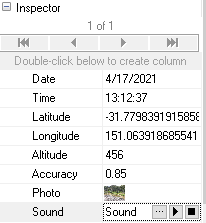
Cheers,
-Justin
Thanks, Justin!
But I don’t see a sound result in the inspector in my report.
Please see the attached image (a) which is a screenshot of the inspector from my report.
And image (b) which is a screenshot from the application on my phone (the screen on which I do the recording).
I have now found the problem. Seems like I never really saved the recording itself. I did record notes but when I finish each recording I directly finished it by pressing save. I now see that this doesn’t save the audio recording. One should first press on the “stop” recording button and only then to press save.
May it better to change this in Cybertracker so one can also stop the recording by sending save?
Anyway, thanks a lot for the quick support!
Cheers,
Yitzchak