Hey guys,
I am trying to make a Cybertracker database for a dolphin research project I’m about to undertake and I’m struggling with getting the correct information out of it.
I am looking at two different species of dolphin and have grouped them into two species, further divided into male and female before showing their id/name options for each. The flow in the application/field form works well, but when it comes to getting the data, it only shows one result in the result elements (because I’m only selecting 1 dolphin out of the 4 options). Is there a way to condense this or approach it differently so that I don’t have 3 empty fields when I get to downloading data? Ideally, it would just show the one dolphin ID across all for options in this field for all the surveys.
Thanks guys - appreciate all help with this one!
Charlie
Hi Charlie,
may be I can look into your project and see what happened and try to help. But you should share the ctx or mdb over some cloud service.
Holger, Germany
Hi Holger,
Thanks for your reply.
Please find both the CTX and MDB files on this Dropbox folder: https://www.dropbox.com/scl/fo/29jo55flvqbaax82f7sue/h?dl=0&rlkey=excdhnb25hjhax6t8eakz6x4g
Thanks in advance,
Charlie
Charlie, please look into your Email and inside DropBox. I hope, I found a solution for you 
Holger
Hi Holger,
That fix works perfectly!! Thank you so much!! 
Just for future reference, are you able to explain how you managed to filter the dolphins like that?
Thank you again!!
Charlie
I will try, Charlie.
But 1st: Don’t forget to change the transfer settings I’ve deactivated because of project crash as in my email noted.
-
in your example 3 screens works together: Dolphin species, Dolphins sex and Dolphins names (I renamed it to “Species (filtered)”:
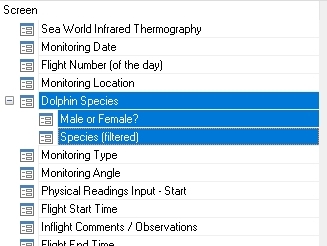
-
In “Species (filtered)” you will find all names of Dolphins together. The choice is controlled by “Element Filter”.
-
To install Filters you open the Dialog and add the screens were the filter elements are inside (Change filter categories):
-
Set all the variables for each Dolphin name so that it fits to your requirement:
For more information about Filters please look in Justins video here: Videos | CyberTracker Wiki or read the documentation Controls Reference Manual | CyberTracker Wiki.
Good luck
Holger, Germany