Dear all,
I have started collecting data on a new project,
I connected my phone per USB to the computer and clicked on the phone on the export data tab. Now it shows that the data has been transported and it shows 'No data" but I don’t know where the data went on the computer.
Please guide me on this issue.
Kind regards.
Noemie
It seems you had transferred the data from your phone to the server. Did you try to get the data from server to PC with “Download Data From Web” in CyberTracker on Desktop?
See picture
Cheers Holger
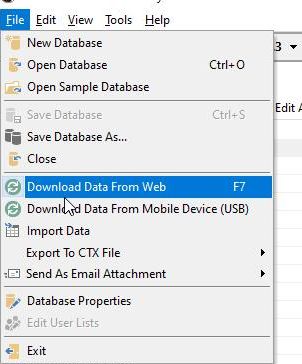
Hi,
I don’t have the option on the cybertracker on desktop
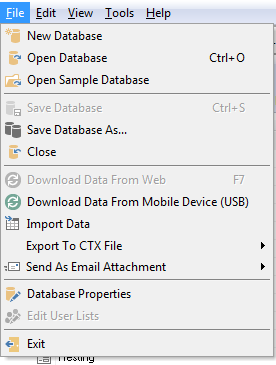
The initiative for downloading the collected data is not start from phone, but start from PC. If connection is working, push “Download data from mobile device”. What’s happened?
If this is not working, please send me your ctx-Database. I will check it.
Holger
Hi,
I managed to add data I collected yesterday by clicking on the “Download data from mobile device” cause it said “96 findings downloaded” but I don’t know where it was stored. and also, the previous data is probably not on there cause there was more data than that.
here’s the ctx
ctx export 24-3.CTX (25.3 KB)
sorry, I see 270 sightings in you ctx!?
Cheers Holger
Meanwhile after contact with the user the problem is solved.