Hi folks,
If you are using the Play Store version of the Android app, you need to upgrade the desktop application and re-sync your apps immediately.
Desktop build 3.520 is now available from here: https://cybertrackerwiki.org/classic/download/. Mobile is now up to build 392 on the Play Store.
The primary change is that instead of the data being shared via the device’s “/cybertracker” folder, it is now using “/Android/data/org.cybertracker.mobile.ct/files/cybertracker”. This is a one-time change, which Google has made to improve application isolation. You can read more about it here: https://source.android.com/devices/storage/scoped.
iOS is not affected.
A few other points:
- Outstanding data will not be lost as desktop build 3.520+ will download data collected by all versions of the mobile app
- Older versions of the Android app can be found here: https://cybertrackerwiki.org/classic/download/#legacy-downloads.
- Older versions of the Desktop app can be found here: https://cybertrackerwiki.org/classic/older-versions/
We did originally plan to delay this change until early next month, but a critical issue came up that is blocking a group of users.
This is a fairly invasive change, so if any issues come up, we will try to address them quickly.
Cheers,
-Justin
Thanks Justin, those versions are working fine on Samsung J2 Pro, A11, A20 & A21s.
Can you please advise what triggers the auto backup. The backup is working but does not seem to do it automatically. We have the backup set to 600 secs i.e. 10 minutes.
Cheers,
Graeme

Hi Justin, It appears I was a little trigger happy as all phones are backing up automatically now.
Cheers & many thanks,
Graeme

Thanks for the fast response, Graeme. Very helpful!

Dear Justin,
Thanks for those updates!
I’m using the PlayStore version on the Android app so I updated my desktop application on my computer and I used two different devices (Runbo tablets): I just tried to re-sync my app immediately on one of them and I unstalled/reinstalled CyberTracker on the second one.
Unfortunately, on both of them I can’t manage to sync it anymore.
I get this error message telling me that I need to install client from the Play Store (which I did).
I already uninstall/reinstall it.
I can see that the folder for sharing data changed and I made sure to have the apk files in there.
But I guess the problem might still come from there but not to sure what I should do…
Any ideas how to make it work again?
Many thanks,
Stephanie
Just to check, what happens to any sightings that may be on the Android device when the app is updated from Google Play, will they be in the old location or moved to the new location automatically?
|
Hi
Referring to Stephanie’s post - I experience the same problem. Have rebooted device and re-installed CT on laptop. Desktop 3.52 and mobile 393
Any ideas?
Wynand
Wynand Nel | Multi-Unit Franchisee
An Independent Franchise Under License of Oasis Water (Pty) Ltd.
c (072) 771 - 9045
w www.oasiswater.co.za
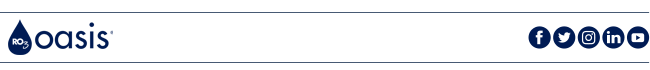
View Disclaimer | Download Contact Details
Find A Store >>
Hi Wynand,
If you are not able to get the store version working on your device, the guidance is to stick with desktop build 3.518 and build 389 of the mobile version:
https://cybertrackerwiki.blob.core.windows.net/ctbuilds/CT-build-389.apk
Note that this means you have to uninstall the version from the store and use this one instead.
Cheers,
-Justin

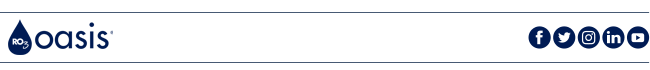
Dear all,
Thanks Justin for your guidance of sticking with desktop build 3.518 and build 389 of the mobile version.
However, we’re a team using over 10 runbo tablets to collect behavioural data: some of them are “old” (working under android 6) and working well with the newer versions of CT (both mobile + desktop). But the new ones we received (working under android 8.1.0) are not working with the newer versions of CT.
Since I do want to keep only 1 database, I don’t think that I can use your trick here as everything is setup already with the new CT version.
Any other ideas how I can solve this issue?
Would be nice to be able to use our new tablets 
Best wishes
Stéphanie